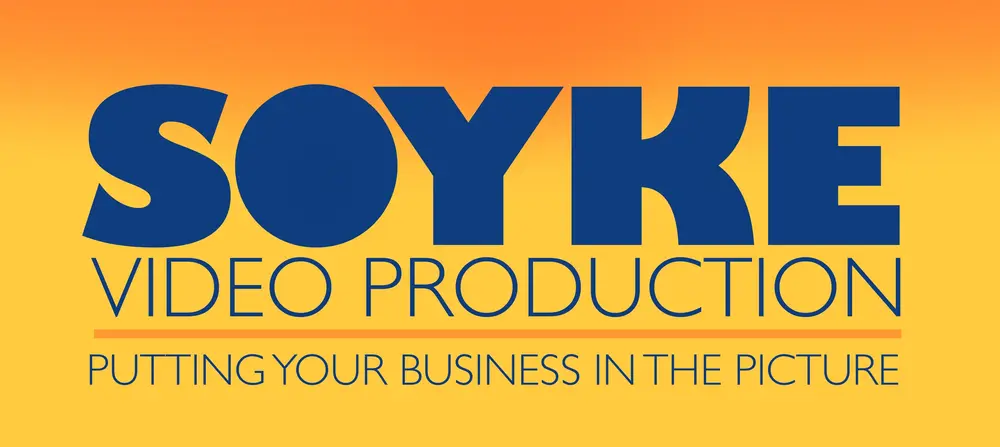1. Optimizing for Short-Form Content
Short-form video content is king in 2024. With platforms like TikTok, Instagram Reels, and YouTube Shorts gaining massive popularity, optimizing your videos for these formats is essential.
Key Techniques:
- Fast-Paced Editing: Keep your edits snappy to maintain viewer interest. Cuts should be frequent, and each second should offer something new.
- Hook Within the First 3 Seconds: Your video needs to grab attention immediately. Start with an intriguing visual or an unexpected moment.
- Aspect Ratios: Use the appropriate aspect ratios for each platform. For example, 9:16 for TikTok and Instagram Reels.

2. Mastering Transitions
Seamless transitions can elevate your video from ordinary to extraordinary. They can help maintain flow, keep viewers engaged, and even add a creative flair to your content.
Key Techniques:
- Match Cuts: These transitions rely on matching the composition, movement, or color between two different scenes. This technique is excellent for creating a smooth and visually appealing transition.
- Whip Pan Transitions: A quick camera pan that blurs the image and cuts to another scene with a similar motion. It’s a dynamic way to keep the energy up in your video.
- Jump Cuts: While traditionally used to show a passage of time, in the context of viral videos, jump cuts can add a humorous or surprising effect when done intentionally.
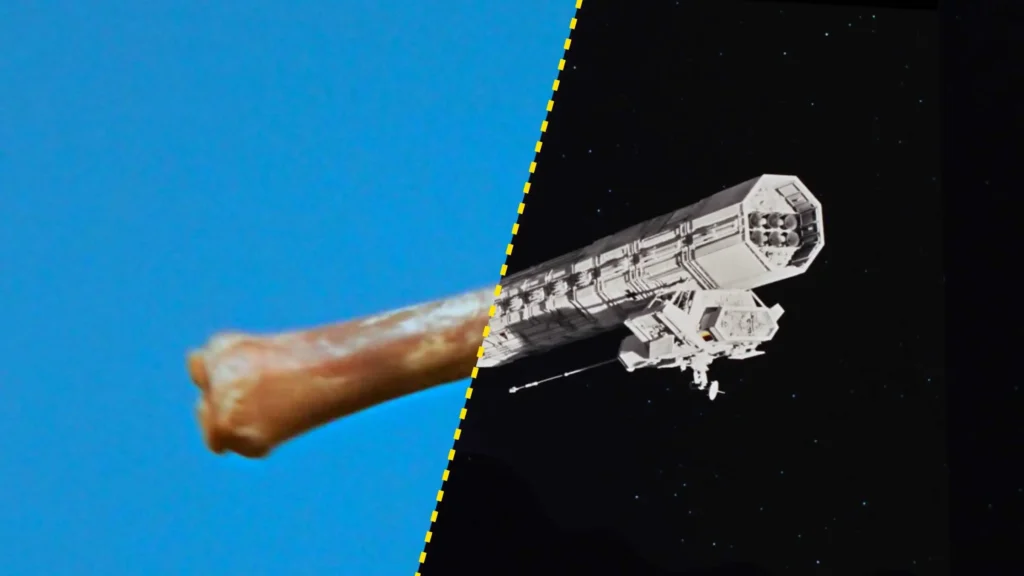
3. Incorporating Text and Graphics
Adding text and graphics is crucial, especially when videos are often viewed without sound. Text can help convey your message, emphasize key points, and ensure your video is accessible to a broader audience.
Key Techniques:
- Bold, Readable Fonts: Choose fonts that are easy to read on small screens. Use contrasting colors to ensure the text stands out against the background.
- Kinetic Typography: This involves animating text to make it dynamic and engaging. For example, making text move in sync with music or sound effects can add a layer of excitement to your video.
- Graphic Overlays: Use graphic elements like arrows, shapes, or emojis to highlight parts of the video or add commentary.
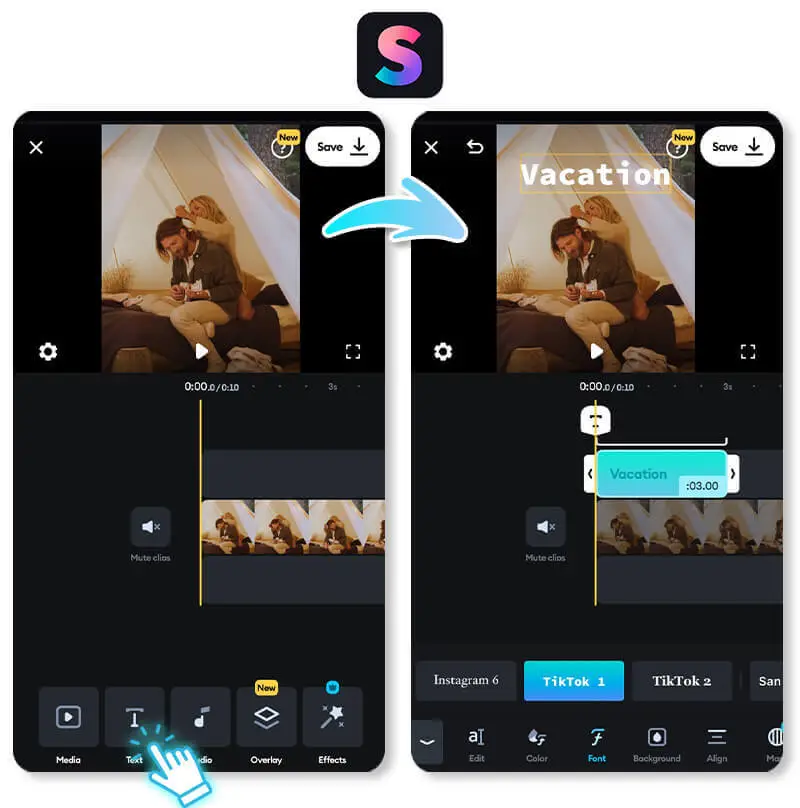
4. Using Color Grading to Set the Mood
Color grading is a powerful tool in video editing that can dramatically change the mood of your content. It’s not just about making your video look good; it’s about making it look right for the tone of the message you’re trying to convey.
Key Techniques:
- LUTs (Look-Up Tables): These are pre-set color grading filters that can give your video a cinematic look or a specific style. They save time and ensure consistency across your content.
- Color Correction: Before applying any stylistic grading, ensure your video is color-corrected. This involves balancing exposure, white balance, and contrast to make your footage look natural.
- Mood-Based Grading: Choose colors that match the tone of your video. Warm tones can convey happiness and nostalgia, while cool tones can create a sense of calm or tension.

5. Sound Design and Music Integration
Sound is often the unsung hero of viral videos. The right sound design and music can elevate your video, making it more immersive and emotionally impactful.
Key Techniques:
- Syncing Music with Edits: Aligning cuts and transitions with the beat of the music can create a satisfying viewing experience. This technique is particularly popular in TikTok videos.
- Sound Effects: Adding subtle sound effects, like swooshes or clicks, can enhance transitions and make actions within the video feel more impactful.
- Voiceovers and Narration: A compelling voiceover can add context or humor, making your content more engaging. Ensure that your voiceovers are clear and well-integrated with the rest of the audio.
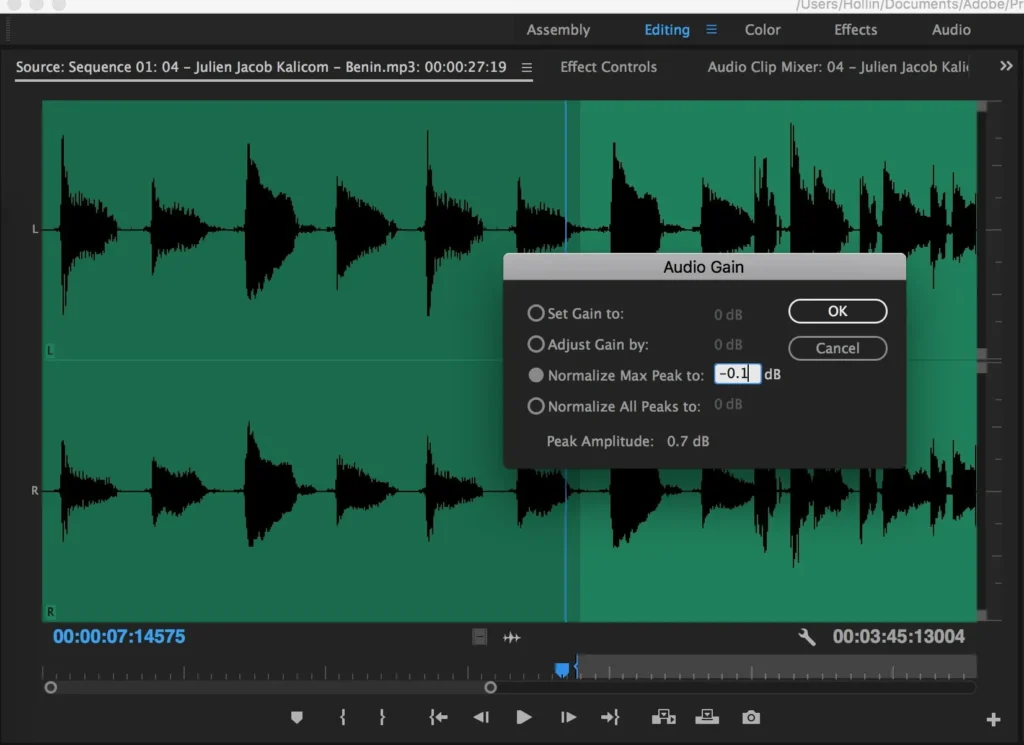
6. Leveraging AI Tools for Editing
In 2024, AI is playing an increasingly significant role in video editing. These tools can help speed up your workflow, enhance your creativity, and even analyze your content for better audience engagement.
Key Techniques:
- Automated Editing Software: Tools like Adobe Premiere Pro’s Auto Reframe can automatically adjust the aspect ratio of your video for different platforms.
- AI-Powered Transcription: Automatically generate captions for your videos with tools like Descript, ensuring your content is accessible and easier to follow without sound.
- AI-Enhanced Effects: Use AI-driven effects for tasks like stabilizing shaky footage, enhancing resolution, or removing background noise.
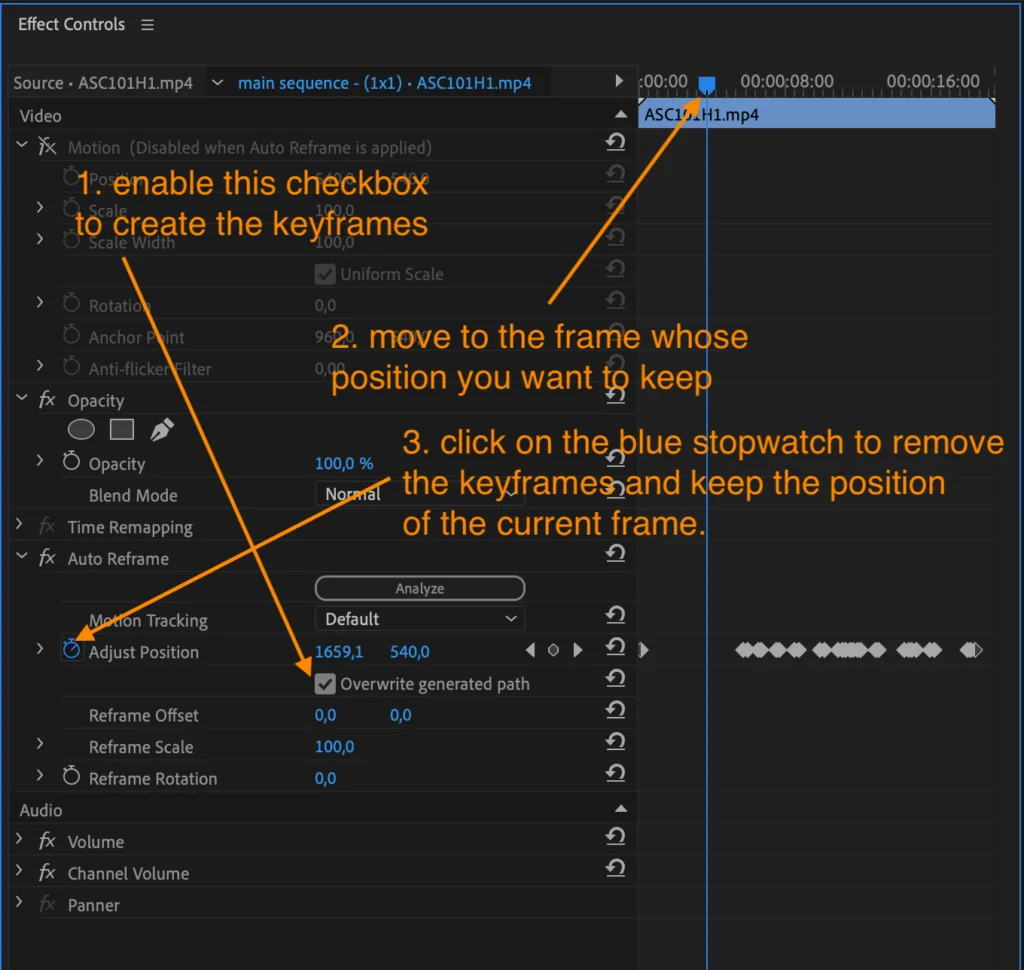
7. Creating Engaging Thumbnails and End Screens
Your video’s thumbnail and end screen are crucial for engagement. The thumbnail is often the first thing viewers see, and an engaging end screen can drive further interaction, such as likes, shares, or subscriptions.
Key Techniques:
- Thumbnail Design: Create thumbnails with bold colors, clear text, and a focal point that draws the viewer’s eye. Faces tend to perform well in thumbnails, especially with exaggerated expressions.
- End Screen Elements: Use the end screen to promote other videos, encourage subscriptions, or link to external content. Ensure that your end screen is visually consistent with the rest of the video.
- Call to Action (CTA): Incorporate a strong CTA in your end screen to guide viewers on what to do next, whether it’s watching another video or following your social media channels.
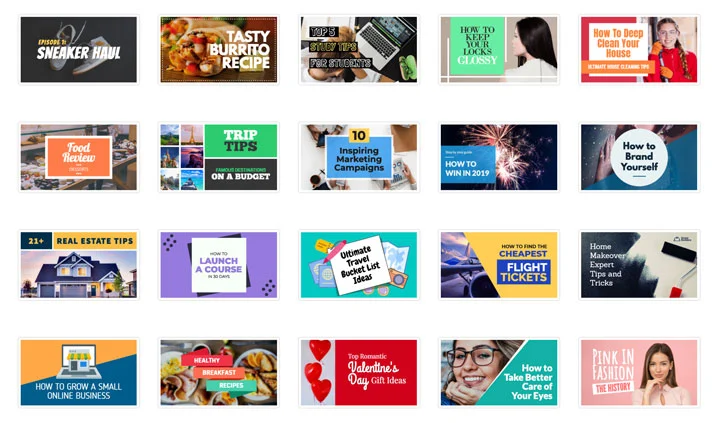
8. Enhancing Engagement with Interactive Elements
Interactive elements are becoming more popular as they increase viewer engagement by allowing them to actively participate in the video content.
Key Techniques:
- Polls and Quizzes: Use interactive elements like polls or quizzes within your video to engage viewers and encourage them to stay longer.
- Clickable Annotations: Add annotations or clickable hotspots that lead to other videos, external websites, or additional information.
- 360-Degree Videos: If applicable, consider creating 360-degree videos where viewers can explore the scene by dragging their mouse or tilting their device.
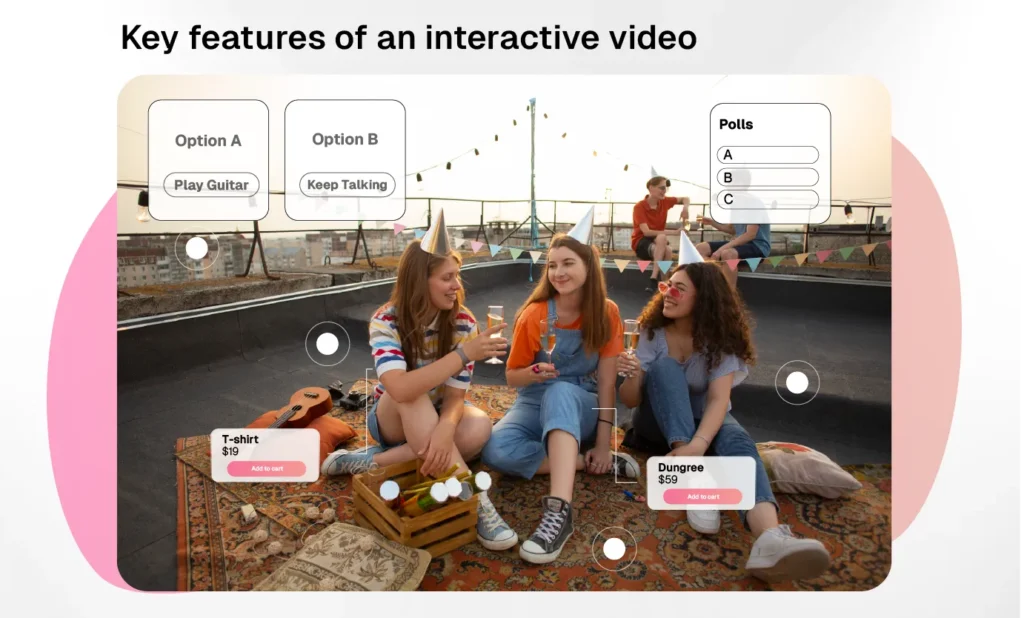
9. Editing for Mobile-First Viewership
With the majority of video content consumed on mobile devices, editing with a mobile-first mindset is crucial in 2024.
Key Techniques:
- Vertical Video Format: As mentioned earlier, optimize your content for vertical viewing (9:16 aspect ratio) as this is the preferred format for mobile platforms like TikTok and Instagram.
- Minimalist Design: On smaller screens, less is more. Avoid cluttering your video with too many on-screen elements.
- Text Placement: Ensure any text or graphics are placed within the safe zone of the video, avoiding the edges where they might be cut off on mobile devices.
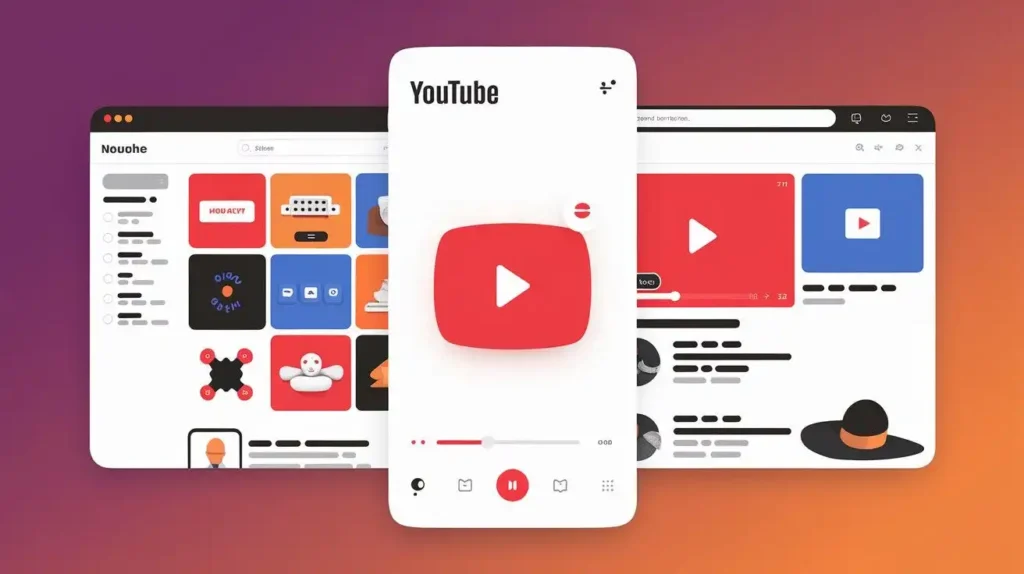
10. Utilizing Storytelling Techniques
Even in short-form content, storytelling remains a powerful tool. Viral videos often tell a story that resonates emotionally or provides value in a concise format.
Key Techniques:
- Story Arc: Even in a 15-second video, try to include a basic story arc—setup, conflict, and resolution.
- Relatable Content: Create stories that your target audience can relate to, which encourages them to share the video with others.
- Emotional Hook: Use editing to highlight emotional moments, whether through close-ups, music, or pacing.
Photo Suggestion: Display a storyboard or a series of screenshots showing the progression of a simple story within a short video.
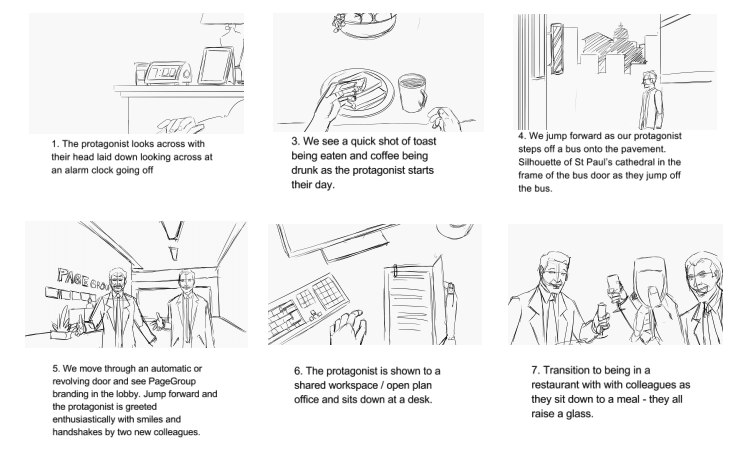
Conclusion
Creating viral video content in 2024 is about mastering a combination of creative and technical editing techniques. By focusing on optimizing for short-form content, mastering transitions, incorporating text and graphics, using color grading effectively, enhancing sound design, leveraging AI tools, designing engaging thumbnails, adding interactive elements, editing for mobile-first viewership, and telling compelling stories, you can significantly increase the chances of your video going viral.
Photos and screenshots throughout your blog can help illustrate these techniques, making the concepts easier to understand and apply. Whether you’re a seasoned editor or just starting out, these techniques will equip you with the tools needed to create content that resonates with audiences and stands out in the crowded digital landscape of 2024.